How to exclude employees from Auto Time Approval
Employees that require review and approval of time can be excluded from having their timesheets auto approved
Overview:
Exclude employees that require additional review and approval from having timesheets auto approve. Create and approve Custom Data records prior to posting
Table of Contents
Steps:
Starting from the main screen:
1. Navigate to Set Up Files > Custom Data.
2. Select Create A New Custom Data
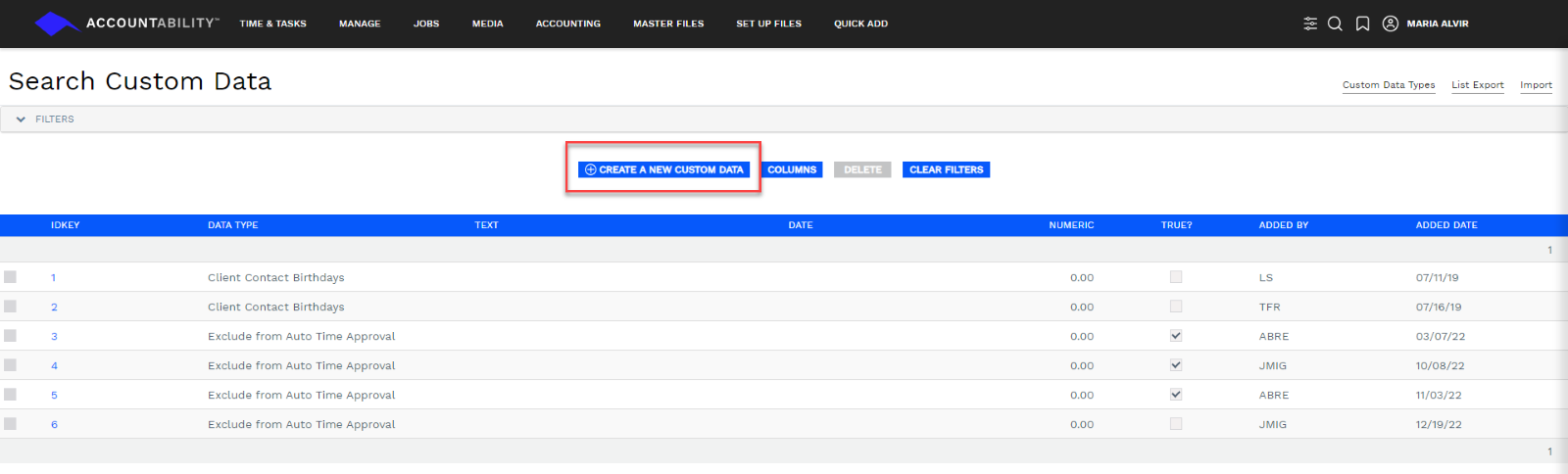
3. Under Data Type select Exclude from Auto Time Approval
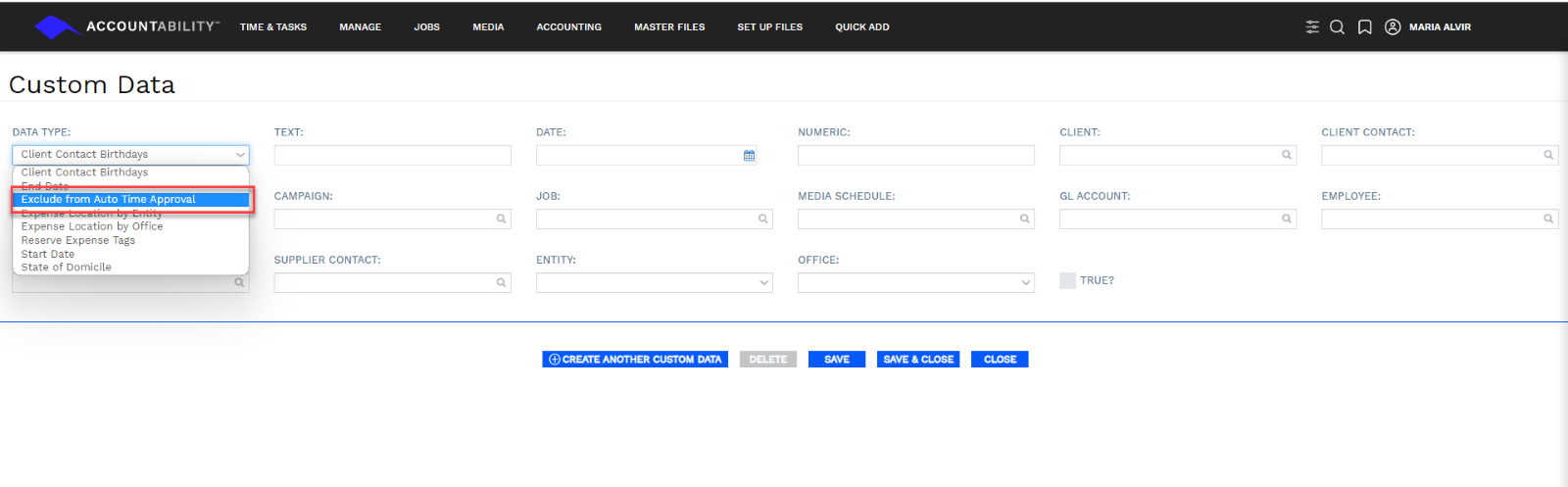
4. Click on the Employee field.
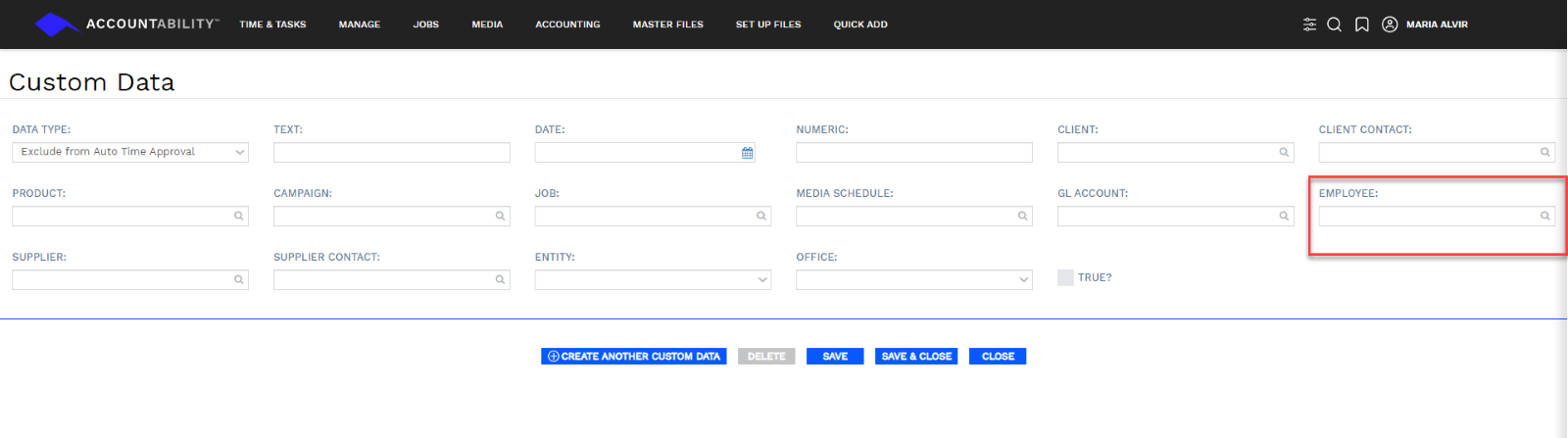
5. Select the employee
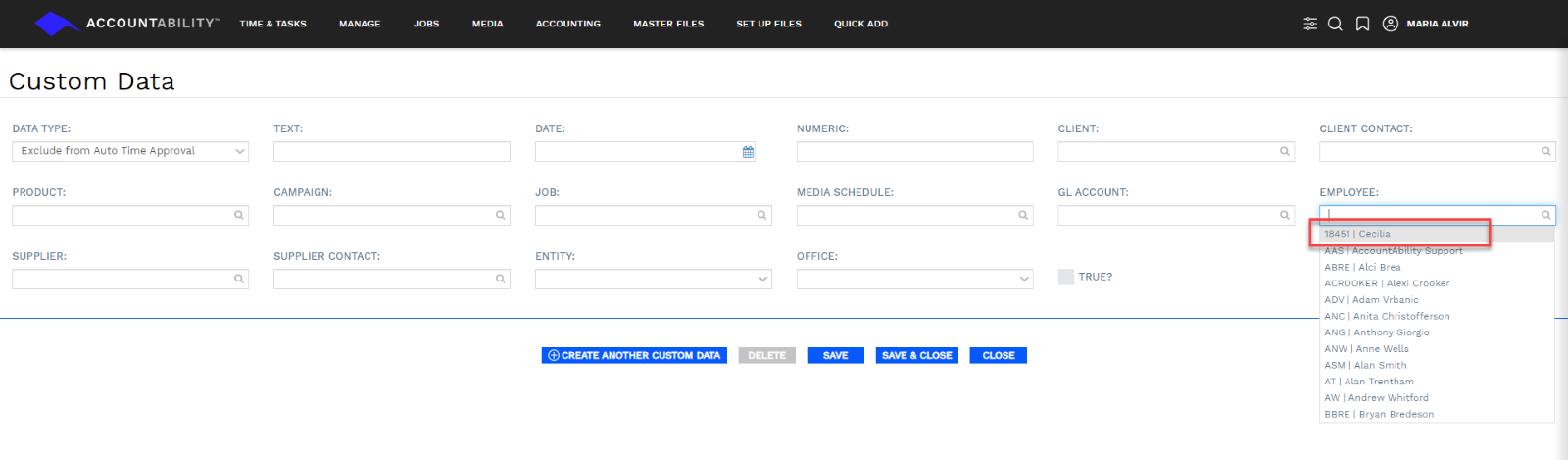
6. Click the True? check-box and click Save
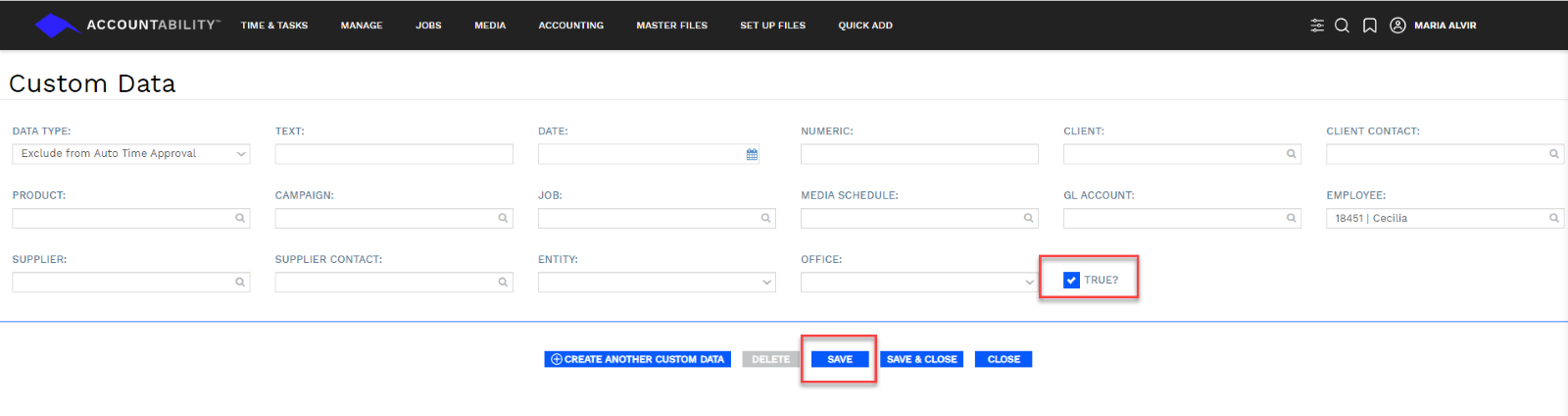
Use the Import template from the 'Search Custom Data' screen to upload multiple Custom Data records
Approve timesheets excluded from auto time approval
Steps:
1. Under Time & Tasks click on Time Approval
2. Click on Filters
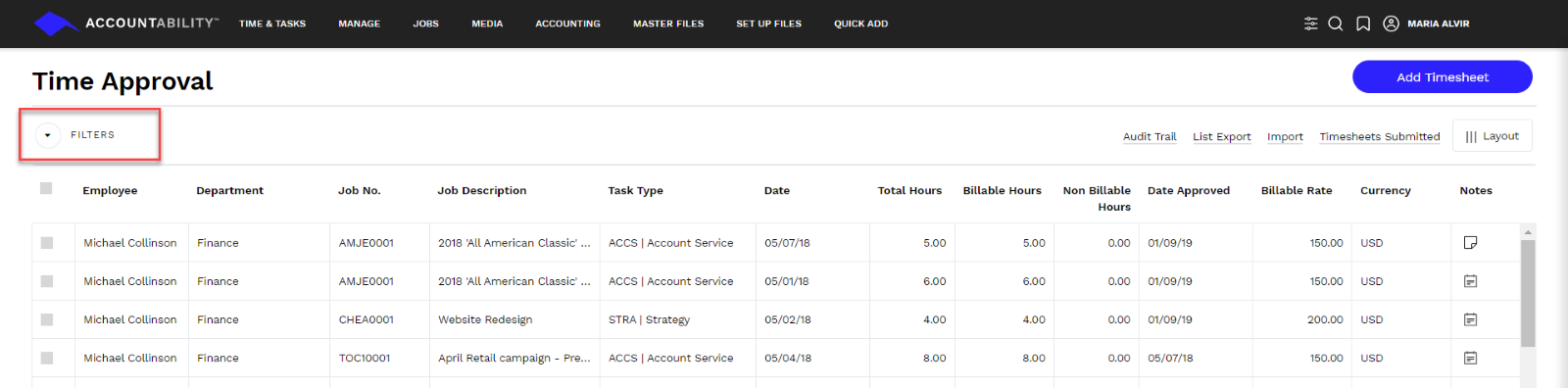
3. Select Unapproved Only timesheets
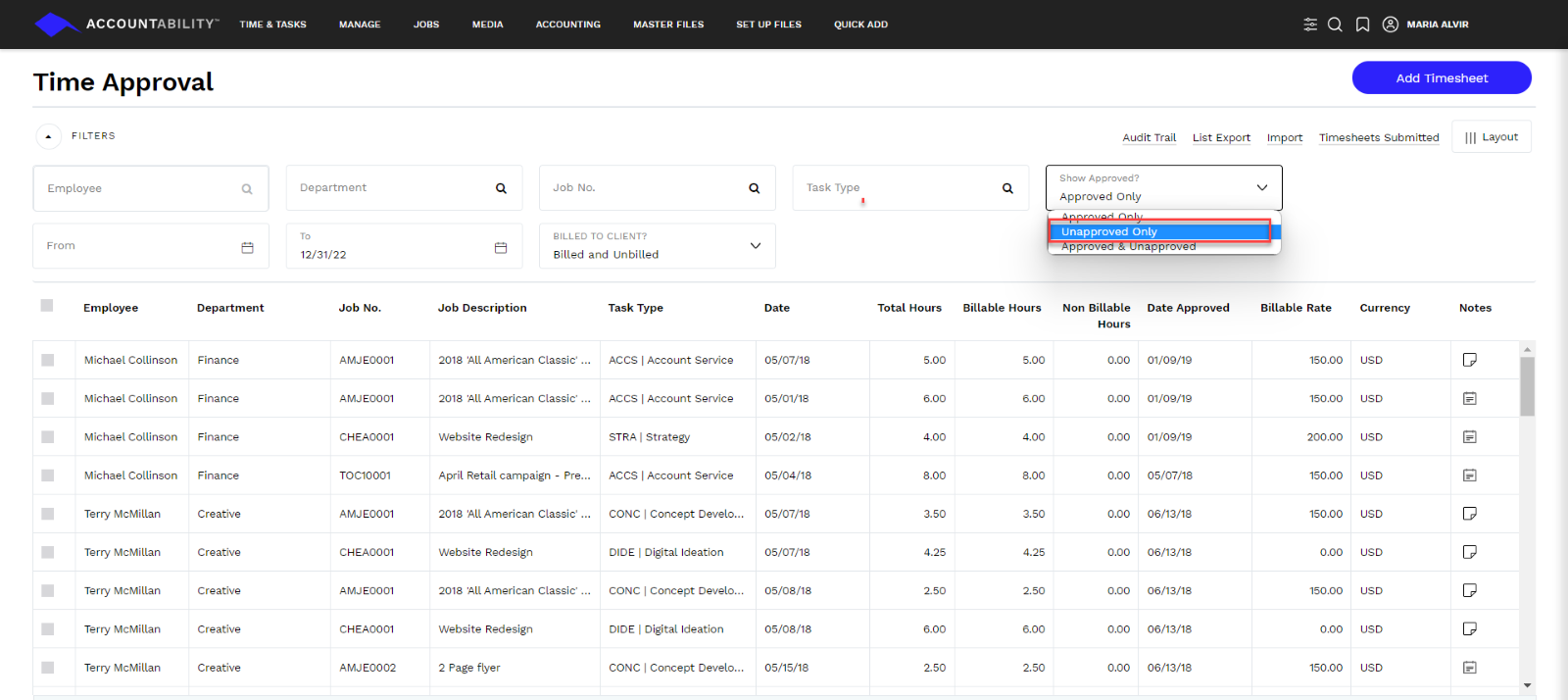
4. Select the Employee and click Approve
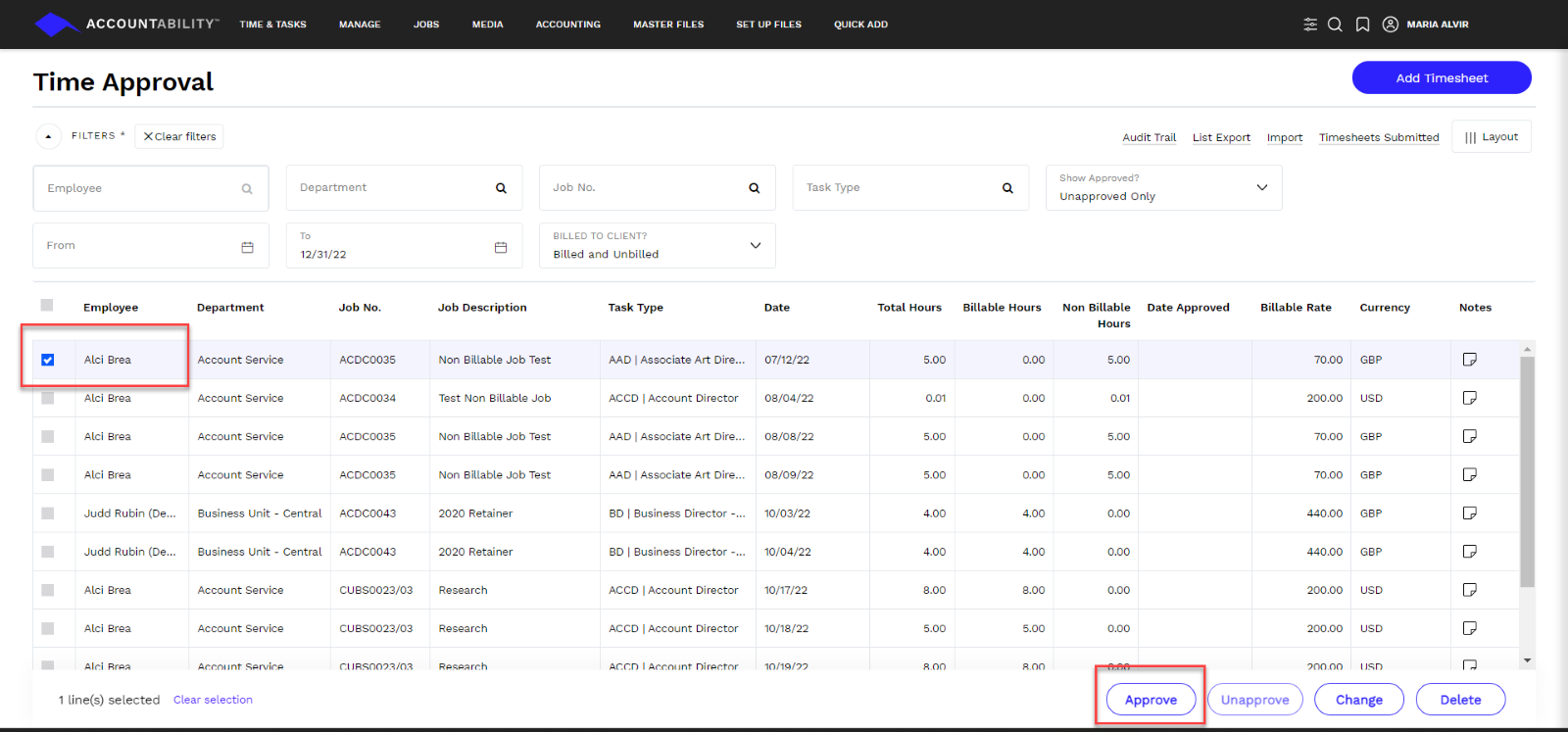
All employee time reports under Time & Task > Time Reports can report on unapproved time only