Freewheel Integration - Vendor Data Sync
Automated sync of Freewheel media vendors
Overview
Accountability’s integration with Freewheel’s Strata platform gives media buying agencies uninterrupted visibility into their financial position. Media billing and vendor clearance transactions are available on the platform in real-time as soon as you generate a client bill or clear a vendor invoice for payment in the Strata platform.
Master data records created in the Strata Buy Management System are automatically updated in Accountability to ensure that clients and suppliers are in sync at all times.
Supplier master data setup in Accountability
Default Supplier Type
A Supplier Type is required to create a Supplier in Accountability. New suppliers created through the Freewheel Financial Bridge will automatically inherit the default supplier type defined in Accountability.
To override the database default and define a specific default for suppliers created from Freewheel, navigate to the Freewheel Configuration page and set a Default Supplier Type, e.g. Media.
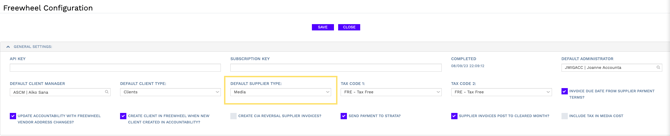
Default Supplier Payment Type
A Payment Type is required to create a Supplier in Accountability. New suppliers created through the Freewheel Financial Bridge will automatically inherit the default payment type defined in Accountability.
Navigate to Master Files>Suppliers and click on the Supplier Payment Types link. To designate a Payment Type as the default, check the Default for New Suppliers box as shown on the screenshot below.
Vendor setup in Freewheel's Strata platform
To ensure that the correct vendor remittance address is sent to Accountability, your vendor records need to be set up as follows in Strata’s SBMS.
SBMS Vendor Name
The vendor name will be reflected in Accountability as entered in Strata. If the default payee for the vendor is itself, you can use the Billing Code which will automatically populate the Supplier Code in Accountability for that vendor.
You can update the Supplier Code in Accountability for any vendor and the vendor sync will not override it.
SBMS Billing Code
The Billing Code for a vendor in SBMS represents the default payee for the vendor.
If there is a Billing Code linked to a vendor record, the Accountability does the following:
- Sets the Accountability Supplier Code to the Billing Code
- Sets the Master Supplier Code (payee) to the Billing Code
- The Accountability Supplier Name reflects the SBMS Vendor Name
If there is no Billing Code linked to an SBMS vendor record, Accountability does the following:
- Sets the Accountability Supplier Code to the Master Vendor ID
- The Master Supplier (payable entity) defaults to the Supplier
If the payable entity is representing multiple vendors, you would have to create a separate supplier record directly in Accountability and use that vendor/supplier code as the Billing Code.
For example, if Ampersand is the default payee for multiple vendors:
- Create a supplier code Ampersand in Accountability
- Enter Ampersand as the Billing Code for the relevant vendors in Strata
SBMS Alternate Billing Code
The integration does not automatically create an Accountability Supplier Record for the Alternate Billing Code, so this would have to be created as a separate vendor in Strata or directly in Accountability.
If managed in Accountability, the Accountability Supplier Code should be used as the Alt Billing Code in the Strata platform. Please contact your Freewheel support team for more information on Alternate Billing Codes (aka alternate payee).
Payment Contact and Address
The Payment Contact and Address in Accountability defaults to the Billing/Payment address from Strata. If this is not available, the general address from Strata is captured for the vendor.