How to bookmark your favorite pages
My Dashboard visualizes agency data at various levels. Access predefined and custom agency charts across the following categories: Balance Sheet, Jobs, Profit & Loss, Resources, Revenue, and Time.
Steps:
The top section of the dashboard is My Favorites.
- The top section of the dashboard is My Favorites.
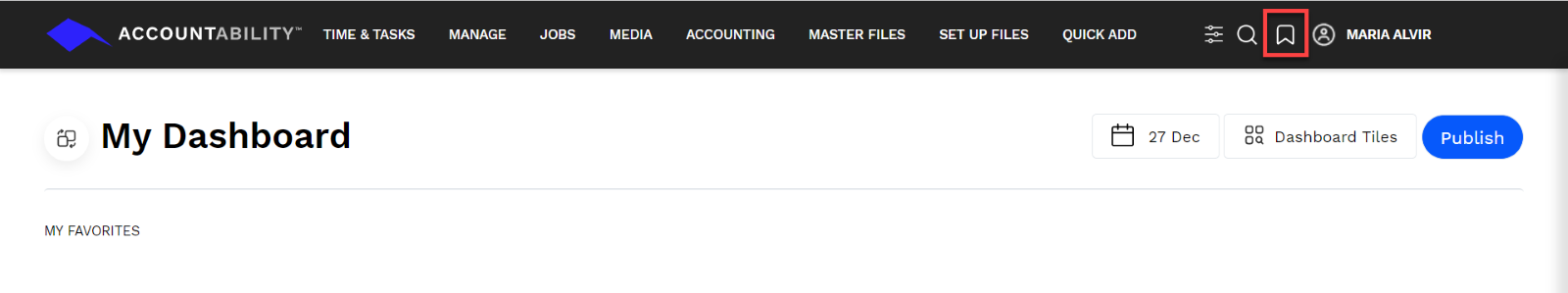
- Add links to My Favorites
- Navigate to the page you want to bookmark
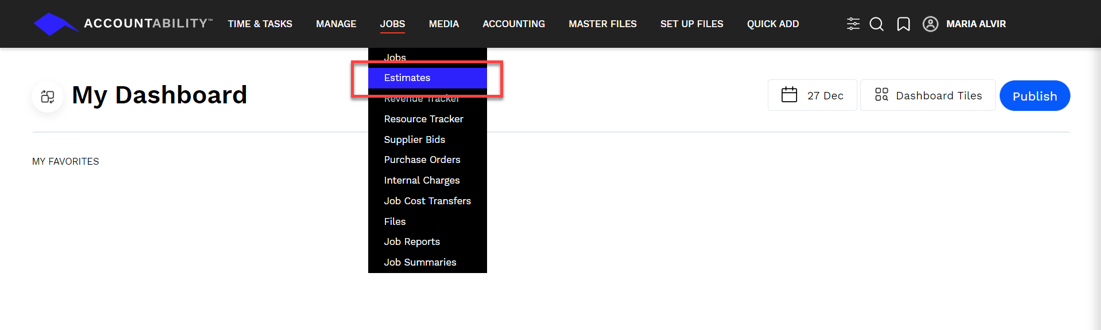
- Click on the
 icon at the top of the page and click save
icon at the top of the page and click save 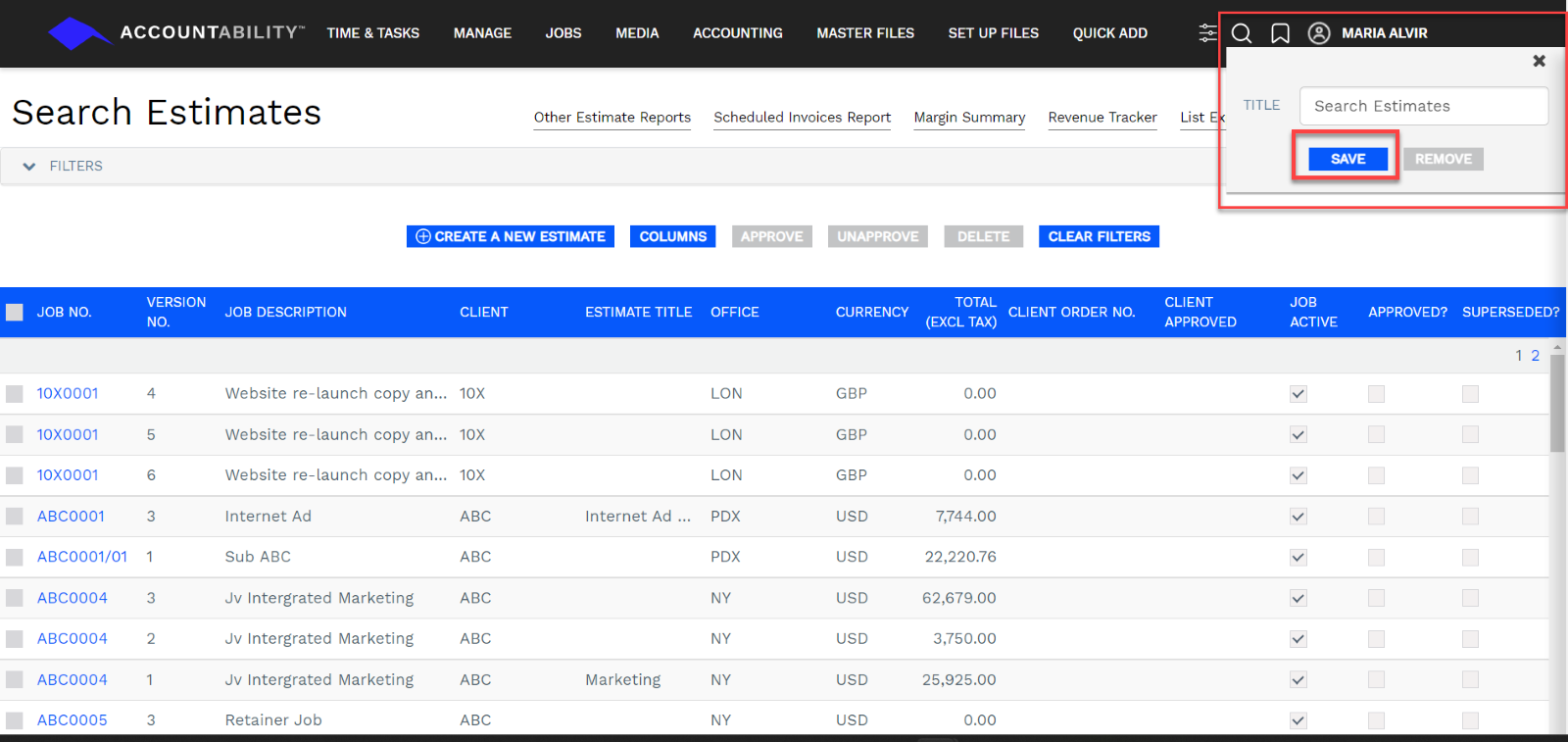
- Navigate to the page you want to bookmark
- To remove a link, navigate to the page and select the bookmark icon to remove the page.
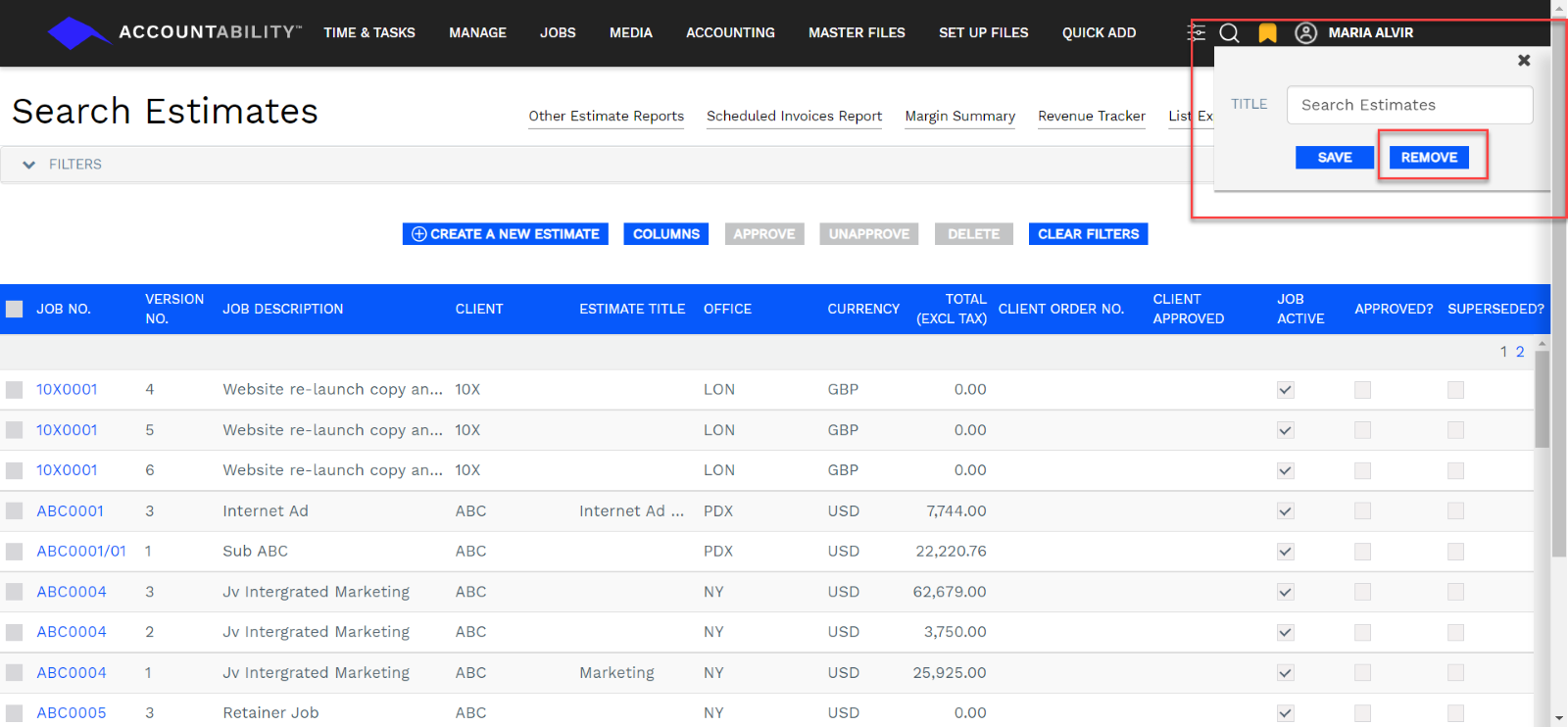
Users have the option to rename the page before saving.
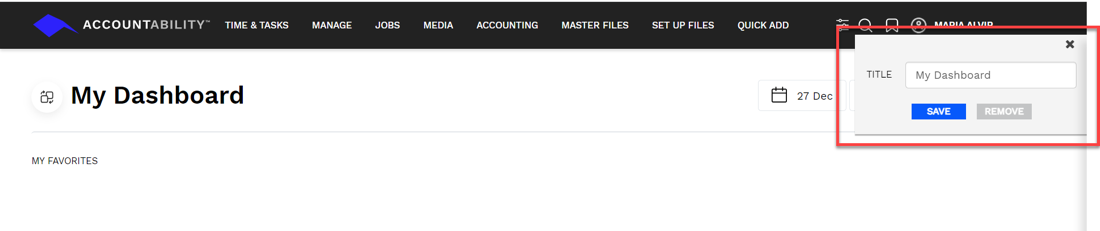
- Click the
 to open Accountability side-by-side with these instructions.
to open Accountability side-by-side with these instructions. - Click the
 to open the full guide.
to open the full guide.
Video Tutorial: