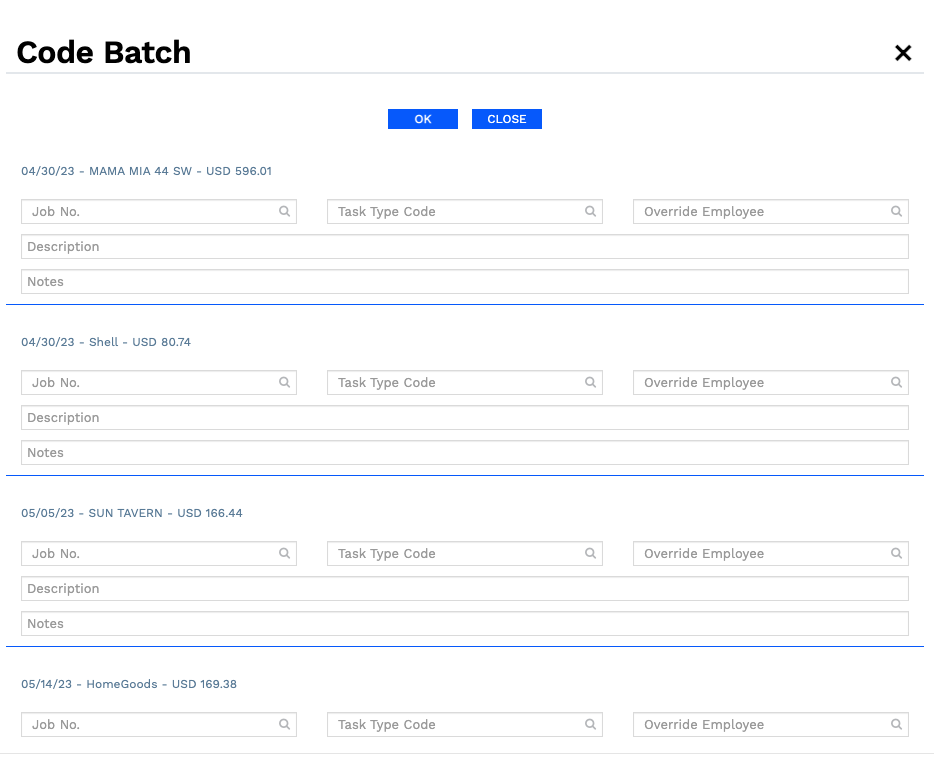How to code batch credit card bills
The system allows you to code multiple credit card bills at one time saving time for corporate credit card reimbursement
Steps:
- Navigate to Manage > Credit Cards.
- On the Manage Credit Cards landing page select a bill number from the list by checking the box.
- You can also use the filters option for a more targeted search.
- Click on Code Batch.
- The Code Batch pop up box will be presented, here you can enter the Job No, Task Type, Description and notes for each credit card bill.