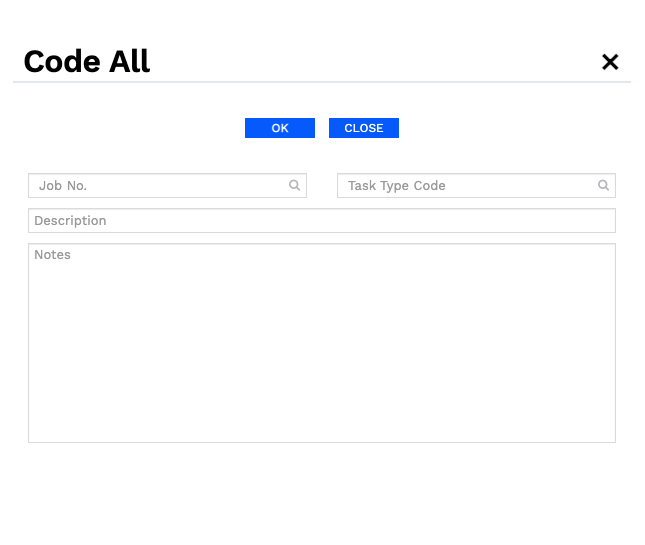How to use the code all feature with credit card transactions
Using the code all function enables a user to code multiple credit card transaction at one time
Steps:
- Navigate to Manage > Credit Cards.
- On the Manage Credit Cards landing page select a bill number from the list by checking the box.
- You can also use the filters option for a more targeted search.
- Click on Code All.
- The Code All pop up box will be presented, here you can enter Job No, Task Type, Description and notes for all credit card bill.