Media WIP Reconciliation
Reconcile Media WIP balance for completed Estimates
The Media Cost Reconciliation Summary, also known as Media WIP (Work-In-Progress) shows the variance between the amount billed to the client and the amount invoiced by the media supplier to date.
A Media Estimate or Media Schedule can have a WIP balance if:
- Media costs have been pre-billed (billed based on schedule) and supplier invoices have not been cleared for payment.
- Supplier invoices have been cleared for payment but media costs have not been billed to the client.
The Media WIP Take-Up function enables you to take up the remaining balance as revenue or write it off at the end of each
How does it work?
Review Media WIP balance
As media vendor invoices are cleared and client bills are generated, the Media Cost Control function in Accountability automatically reconciles your media costs at the Estimate (or Schedule).
For Freewheel agencies:
Navigate to Media>Media Summaries>Media Cost Reconciliation Summary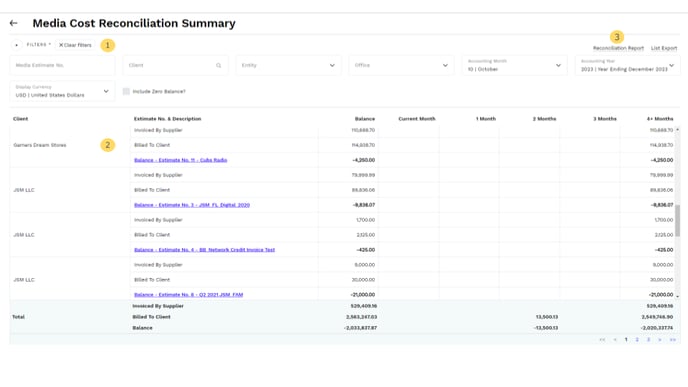
- Filters: The current Accounting Month and Accounting Year are populated by default. Narrow down the list by entering specific parameters.
- Estimate-level WIP balance: The list is broken out by Client/Estimate. And the Media WIP balance is aged by month. Click on the hyperlink to drill down into the balance at the media vendor level.
- You have the option to view/export the list as you see it on the page or generate a Reconciliation Report down to the transaction level, if needed.
For agencies on Mediaocean or Accountability's native Media function:
Navigate to Media>Media Reports and choose the Media Cost Control Report.
Reconcile Media WIP balance
In a situation where there's a remaining balance that you want to take up to revenue or write-off, you can use the Media WIP Take Up function as follows:
- Navigate to Accounting>General Ledger>Media WIP Take Ups
- The Media WIP Take Up landing page is displayed as shown below
.png?width=688&height=387&name=Media%20Cost%20Reconciliation%20Summary%20(1).png)
- Filters: Use the filters to narrow down the list of Media WIP Take Up records. For example, you might want to filter on all Unposted records to post them all at once.
- Click on the New Media WIP Take Up button to do a full or partial take up of an Estimate's WIP Balance.

- The Date defaults to today's date
- Enter or search for the Estimate. The Client and Product are auto-populated based on the Estimate. The Office is auto-populated based on the Client.
- Enter the Amount to be taken up to revenue (or written off)
- Choose the Revenue or Write Off GL Account to post the Media WIP Take Up transaction to.
- Enter the Supplier with a balance. If the Media WIP balance impacts multiple suppliers, you can elect to post the balance to a 'Take Up' supplier. ( Take up suppliers must be set up in your media system).
- Click Save. Post the Media WIP Take Up from the main landing page.
On the Media Cost Reconciliation Summary page:
Check Include Zero Balance? to include the Estimates that were reconciled using the Media WIP Take Up function.