Streamlined supplier invoice entry
More space for invoice line entry
JULY 15, 2024
Streamlined invoice header entry
In response to your valuable feedback, we updated the supplier invoice entry form to create more space for invoice line entry.
- Before, the header took up almost half of the page.
- Today, only one line of required fields is displayed on the header.
- Supplier
- Invoice No.
- Office - This defaults to the user's office. Override if needed.
- Invoice Date - Defaults to today's date. Override if needed.
- Nominated Approver - Required if it's part of your approval sequence.
- Upload button to attach the invoice PDF.
| BEFORE | TODAY |

|

|
- Other Details can be accessed on the top of the page in one click. Update these fields if needed.
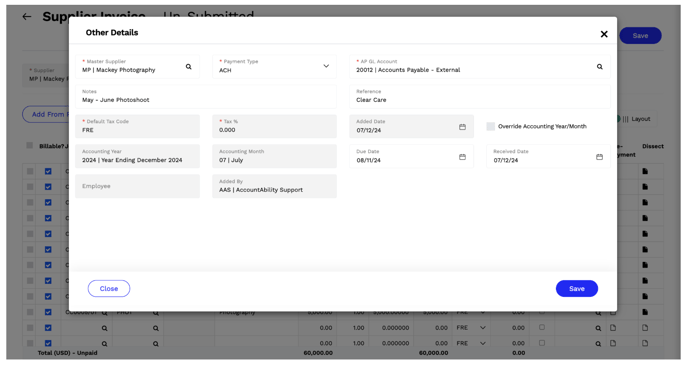
- Confirm the Accounting Period without clicking on Other Details. Simply hover on the Invoice Date calendar icon on the main page.

- Control Total validation - If you have the Control Total field enabled for your agency, the system now validates this amount against the sum of all lines at the point of Save. This is just a warning and does not prevent you from saving the transaction. You are blocked from submitting the invoice for approval if the Control Total does not match the sum of invoice lines. Prior to this release, the validation only occurred at the point of posting.
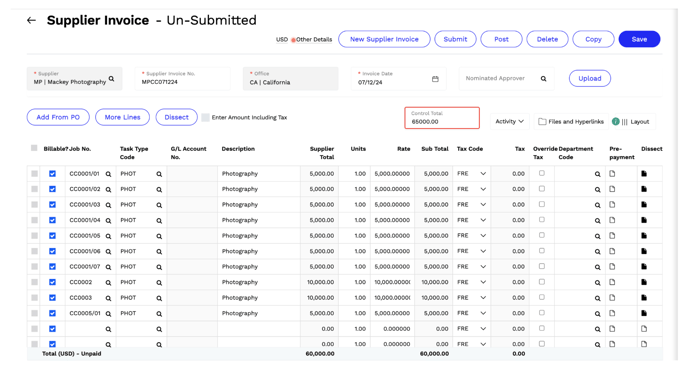
More space for invoice line entry
By streamlining the space for invoice header details, you now have more space to enter invoice lines.
- By default, the form is displayed with five (5) lines. Click More Lines to add 5 more at a time.
- We moved the Enter Amount Including Tax checkbox in the invoice details area instead of the invoice header. This checked or unchecked based on your agency setting. If checked, the Supplier Total column is unlocked for you to enter the total invoice amount. Uncheck/check as needed.
