Unsubmit a Timesheet
Unsubmit and delete time entry for agencies that require weekly timesheet submission.
Overview:
Accountability offers the option to require weekly timesheet submission. If the agency takes advantage of the SUBMIT functionality, the steps below will walk the user through unapproving and deleting time submissions.
Unapprove a Timesheet
Steps:
1. To unapprove timesheet entries that are already approved go to Time & Tasks > Time Approval
-1.png?width=688&height=150&name=Knowledge%20Base%20Template%20(2)-1.png)
2. Select the Employee field box and type in the employee's name or user code.
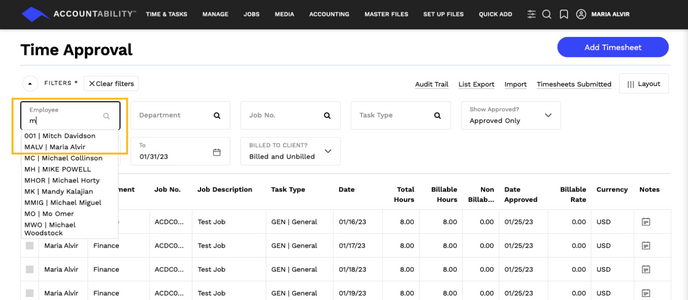
3. Navigate to Show Approved? and select Approved Only
-3.png?width=688&height=150&name=Knowledge%20Base%20Template%20(1)-3.png)
4. Check the box to the left of the time entries you want to un approve and Click UNAPPROVE
.png?width=688&height=300&name=Large%20Knowledge%20Base%20Template%20%20(1).png)
5. Select the Timesheet Submitted hyperlink
-4.png?width=688&height=300&name=Large%20Knowledge%20Base%20Template%20%20(22)-4.png)
6. Filter to or select the EMPLOYEE
-4.png?width=688&height=300&name=Large%20Knowledge%20Base%20Template%20%20(23)-4.png)
7 . Click on Employee box
-4.png?width=688&height=300&name=Large%20Knowledge%20Base%20Template%20%20(24)-4.png)
8. Select DELETE
This deletes the timesheet submission for the week, it will not delete the data
-4.png?width=688&height=300&name=Large%20Knowledge%20Base%20Template%20%20(25)-4.png)
9. Select OK
-4.png?width=688&height=300&name=Large%20Knowledge%20Base%20Template%20%20(26)-4.png)
Once a time entry is Unapproved and Deleted approvers can then Change any one of the following details
- Job No
- Task Type
- Billable Rate
- Cost Rate
- To Billable Hours
- To Non Billable Hours