What's New (March 20, 2023)
Supplier invoice management updates, Summary option for time data export, Global ACH support for India, and Mediaocean integration enhancement
Override default AP account on supplier invoices
Authorized users now have the ability to view and override the default AP GL Account on supplier invoices prior to approval. The list of available AP GL accounts are based on the defaults that have been set up for the agency:
This new feature is especially helpful if you have a supplier with a default type of Production, but might be doing some managed service work on behalf of your agency, hence you want to post some invoices as Overhead.
Simply click on the AP GL Account field and select from a list of valid GL Accounts.

Change supplier invoice header details in bulk
You can now change header details for multiple unapproved suppliers in bulk. A common use case for this feature is updating the Accounting Month of invoices where the invoice creation date and the final approval date cross different months.
Instead of updating the Accounting Month for one invoice at a time, you can select all unapproved invoices on the Search Supplier Invoices page and click Change.
You can update any of the header details on the screen shown below, then click the Change button to save your changes.
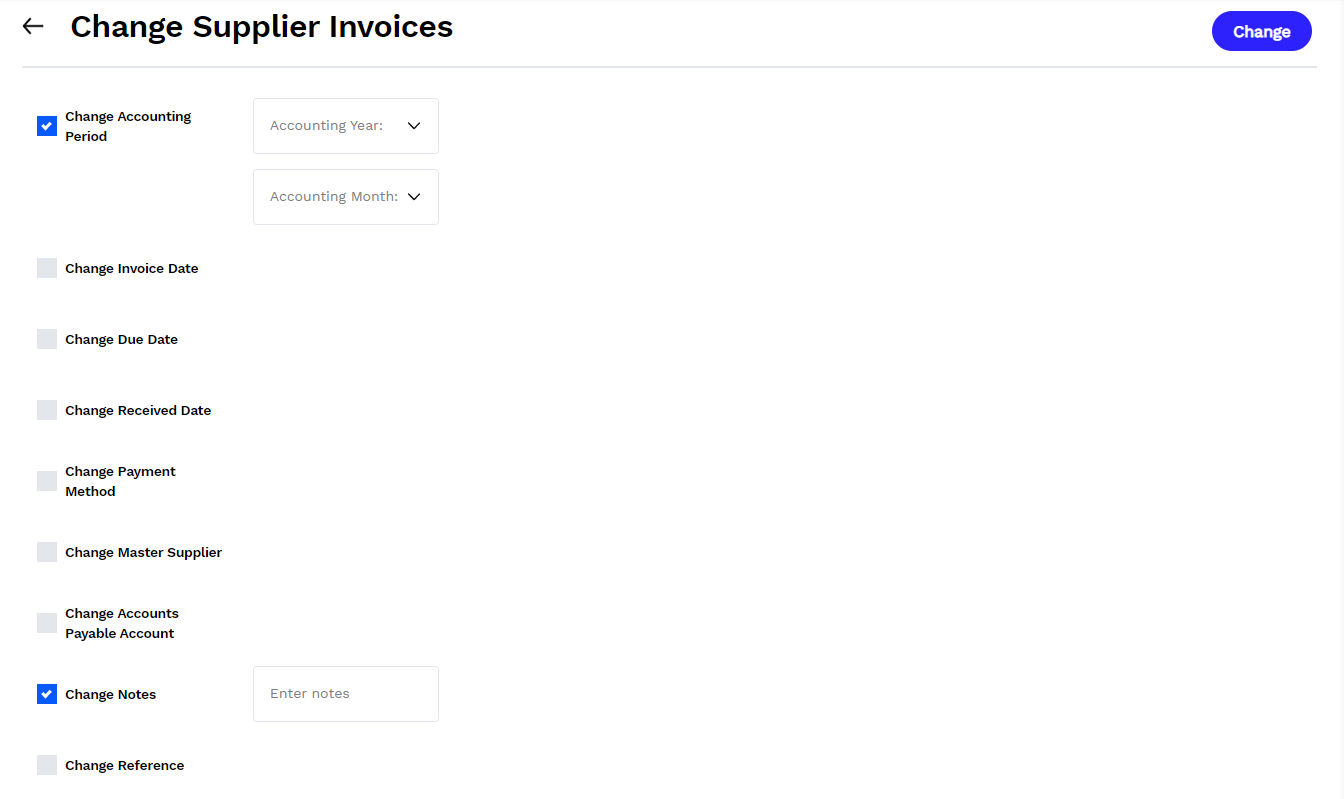
Get a summarized view of employee time data
Agencies who are using the Employee Timesheet Export to extract data for analysis outside the platform now have the option to export a summary version of the report. The summary option groups records together with the same values for the following:
-
Employee
-
Job
-
Task Type
-
Accounting Year
-
Accounting Month
-
Public Holiday
-
Leave Type
-
Billable Rate
-
Cost Rate
In addition to providing a streamlined view of the data, this option gives agencies the option download a larger data set without the system automatically truncating the Excel export to 50K lines.
View consolidated P&L by department
You can now see a breakout of your consolidated P&L by department. Navigate to Accounting>General Ledger>General Ledger Reports and select the Profit & Loss Consolidation Report from the list of Profit & Loss Statement formats. The Column Format drop-down list on the report now includes Department.
This is especially helpful if you are using Departments instead of Offices in Accountability to manage your profit centers.

[India] Generate global ACH payment file
Agencies with operations in India can now generate an ACH file based on the standard global format. To enable this, click on the Banking Details for the GL Account designated as a Bank Account and select Global ACH - India from the list of Internet Banking Payment File Types.
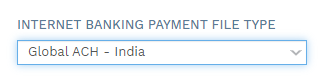
[US] Include Mediaocean product code in Media Schedule No.
US agencies using Mediaocean to manage their media buys now have the option to include the product code in the Media Schedule Number. By default, the Media Schedule Number is a concatenation of the Client Code and Estimate Number from Mediaocean. To insert the Product Code between the Client Code and Estimate Number, check the Number Schedules by Product? box.
