What's new - October 2, 2023
View billable and non-billable costs for client jobs in one place.
Centralized view of billable and non-billable job costs
What is it?
Two new data columns have been added to the Job Cost & Billing Summary:
| Column label | What is it? |
| Non Billable Time | Reflects the billable value of non-billable hours |
| Non Billable Supplier Costs | Reflects the sum of non-billable external costs |
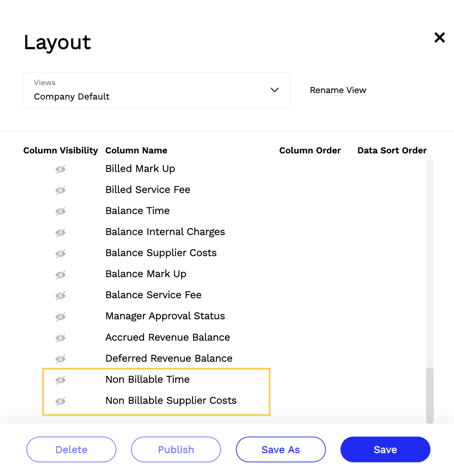
Why does it matter?
Having a consolidated view of non-billable and billable costs also provides job stakeholders insight into the true cost of managing a billable job. From the Job Cost & Billing Summary page, job managers and finance can determine whether any external costs should be passed through to the client.
How does it work?
- Navigate to Jobs>Job Summaries>Job Cost & Billing Summary.
- Click on the Columns button to customize your Layout.
- Select from the list of Views or select Save As to create a new view.
- Scroll to the list of columns and click on the "eye" (Column Visibility) icon to add the Non Billable Time and/or Non Billable Supplier Costs columns
See Job Cost & Billing Summary for more information.