Introduction to the Accountability API
Securely integrate your financial management data with your agency tech stack for centralized decision-making.
Getting Started:
Accountability provides a wide range of API endpoints to facilitate the integration of data sources and platforms of your choice.
Our APIs use a modern JSON-based RESTFUL architecture facilitating the creation of open and flexible integrations, each API is built to be PCI-DSS compliant.
This documentation is provided for development partners and clients who are interested in integrating with Accountability.
Our web-service API's are language agnostic - you are welcome to use any language (e.g. cURL, Python, Ruby, Java or PHP)
To generate a token for the API endpoints, please refer to the steps outlined below.
Accountability API Versions:
- v1 API: In the v1 API version, there are limitations related to user access groups. API authorization may be subject to restrictions based on your user permissions.
- v2 API: The v2 API version does not have limitations related to user access groups. It offers more flexibility in data access and does not impose restrictions based on user access groups. If you require fewer access limitations, consider using the v2 API for your integration needs.
Authentication:
Steps
1. Log into Accountability.
2. Once logged in to Accountability, click your name at the top right of the system main menu and select My Settings.
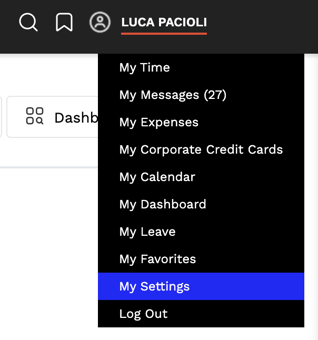
3. Select API Account Credentials and you will be taken to the API user account credentials page. Copy your API Token.

4. Create your encrypted token with ‘Basic ’ + btoa(apiToken + ‘:’); Note the API is written in Javascript.
Endpoints:
The Accountability API Reference Guide includes all available end points. Enhancements to our API and new end points will be built on this version.
Legacy API
If you are using Accountability's legacy API, the end points are available from here.
Learn More: API Authentication Guide
For a deeper explanation of how authentication works, including screenshots and step-by-step visuals, visit our full article:
How to Authenticate with the API Using Postman or Web URL
It covers both methods accessing the token via our web interface and using Postman so you can securely connect all available API endpoints.