How to use the Search Function as a Time Proxy
Quickly search and select a specific timesheet using the search function.
Steps:
1. On the main navigation bar, go to Time & Tasks > My Time.
2. Click on the selector icon.
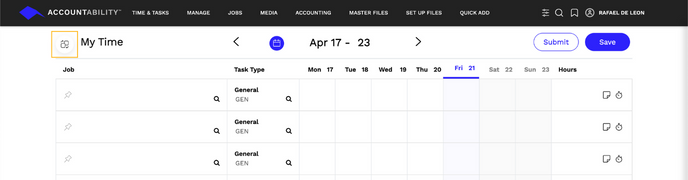
3. On the following screen, a search bar will be visible on the right-hand side, Enter the employee's name .
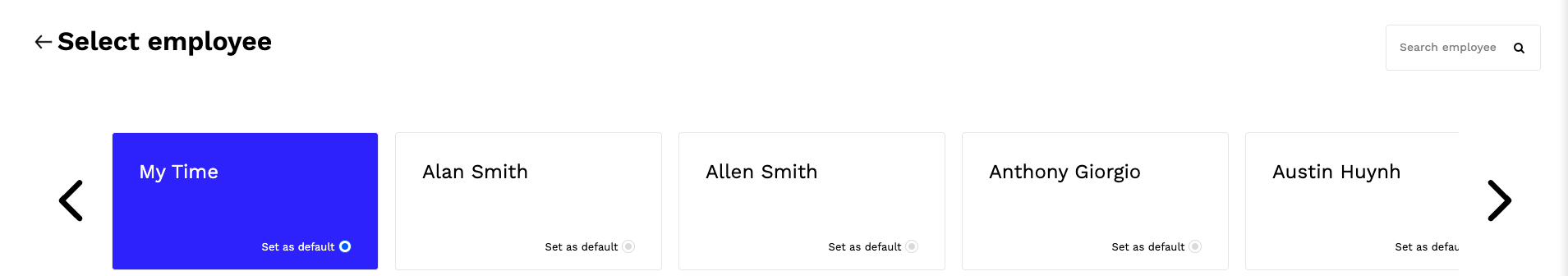
4. The system will filter your results based on the name entered.
